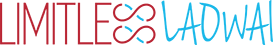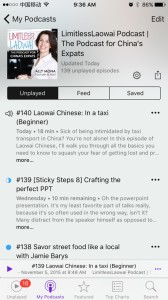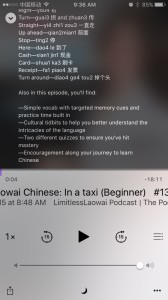#140 Laowai Chinese: In a taxi (Beginner)
 Sick of being intimidated by taxi transport in China? You’re not alone! In this episode of Laowai Chinese, I’ll walk you through all the basics you need to know to squash your fear of getting lost and prep you for your next big outing! This episode is great if you’re hearing this vocab set for the first time or if you’ve heard it around but haven’t quite been able to make sense of it all yet!
Sick of being intimidated by taxi transport in China? You’re not alone! In this episode of Laowai Chinese, I’ll walk you through all the basics you need to know to squash your fear of getting lost and prep you for your next big outing! This episode is great if you’re hearing this vocab set for the first time or if you’ve heard it around but haven’t quite been able to make sense of it all yet!
You can’t rely on many drivers being able to read a map so knowing directions on the spot is crucial to feeling comfortable hopping into a cab.
In this episode
This lesson’s vocab List:
Left—zuo3 左
Right—you4 右
Turn—guai3 拐 and zhuan3 传
Straight—yi4 zhi1 zou3 一直走
Up ahead—qian2mian1 前面
Stop—ting2 停
Here—dao4 le 到了
Cash—xian1 jin1 现金
Card—shua1 ka3 刷卡
Receipt—fa1 piao4 发票
Turn around—diao4 ge4 tou2 掉个头
Also in this episode:
—Simple vocab with targeted memory cues and practice time built in
—Cultural tidbits to help you better understand the intricacies of the language
—Two different quizzes to ensure you’ve hit mastery
—Encouragement along your journey to learn Chinese
Connect with Ally
Email Ally at allison.mona@ymail.com.
Episode sponsor
Academic excellence, unlikely opportunity and vibrant community—right in your own backyard. Concordia International School Shanghai. You belong here.
Find this show & vocab list on your Apple device
I love that so many of you are listening via the iTunes app. This vocab list is available there, too, so you have the pinyin and characters right at your fingertips as you’re practicing this lesson.
Here’s a play by play on how to access this from the app:
Step 1
Subscribe on iTunes. The LimitlessLaowai podcast will automatically appear in the Podcast app on your device. Here’s the link itms://itunes.apple.com/us/podcast/limitlesslaowai-podcast-motivating/id946367163
Step 2
Open the podcast app on your device. If you don’t have it, here’s the US app store download link: https://itunes.apple.com/us/app/podcasts/id525463029?mt=8. This is the icon you’re looking for:
Once open, click on the LimitlessLaowai show. This is what you’ll see once you click on it (click any image to enlarge!):
Step 3
From here, you can scroll for older episodes and see a quick snippet from each. You can also listen directly to the most current show by clicking the purple play arrow at the bottom. If you click on the episode, a longer description will appear like below. In this view, the vocab list is VERY hard to understand (and unfortunately, there’s nothing I can do about this… but there’s another way)!
Step 4
There’s almost a banner-like player on the bottom of that screen above. Click on the name of the podcast. This is what you’ll see:

By clicking on the bottom banner player in the last screen, this appears. Click on the image for formatted vocab lists.
Step 5
Click on my image and voila! The properly formatted list appears. Scroll down to see it all. You can even take a screen shot of it if that’s easier for you (Simultaneously hold the home button and the on/off button)